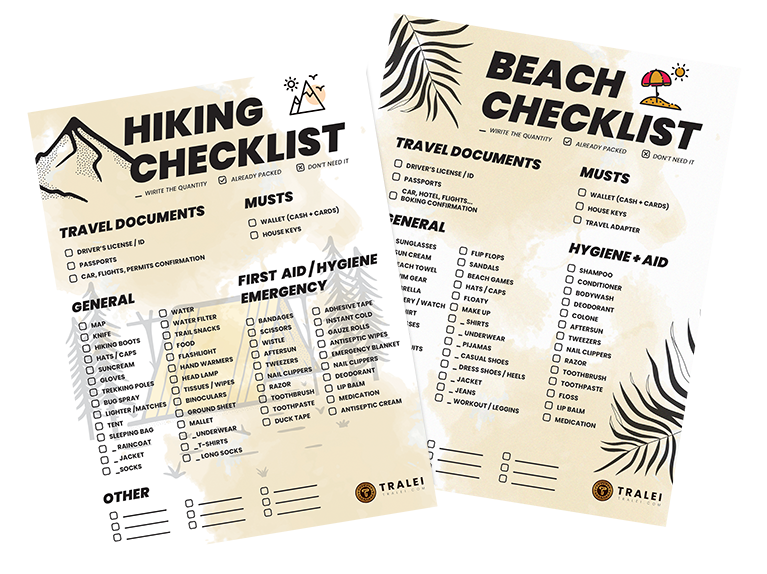Google Maps has an offline feature for maps that is great in case you are traveling abroad and don’t have a data plan, in case there is bad service at the place you are visiting or even if you want to save some data.
Note that when offline, even if you have downloaded the map you won’t be able to see business’s hours of operations, pictures, or reviews. Traffic information won’t be available either.
Step 1. Open google maps and click on your profile

Step 2. Click on offline maps
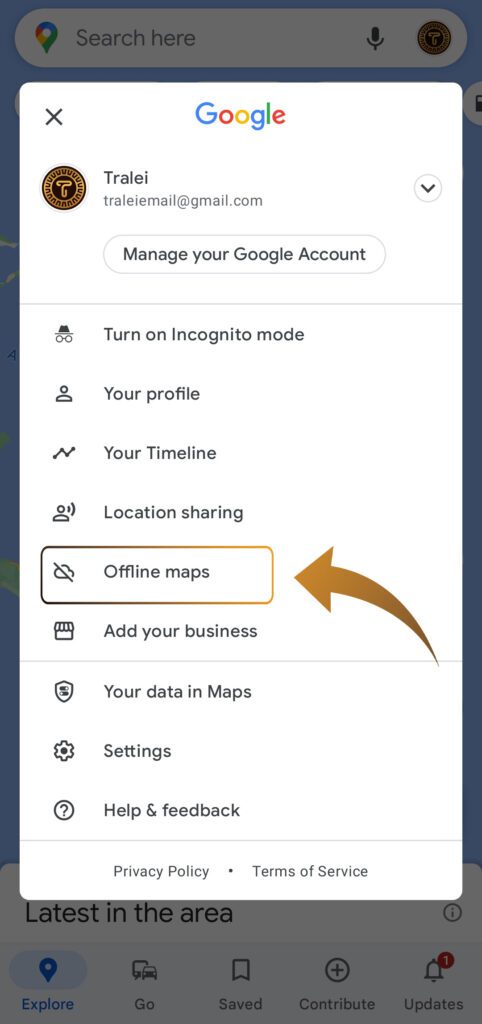
Step 3. Click Select your own map
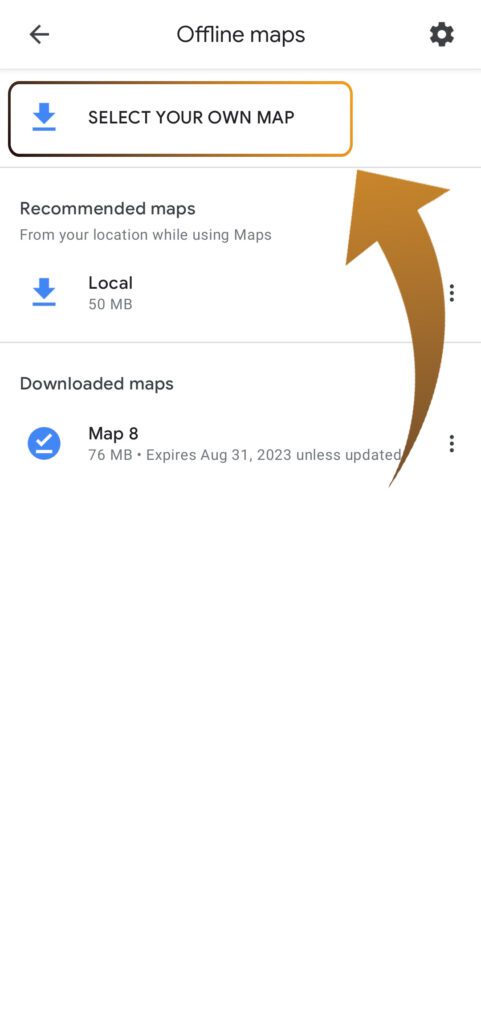
Step 4. Select your area and hit download
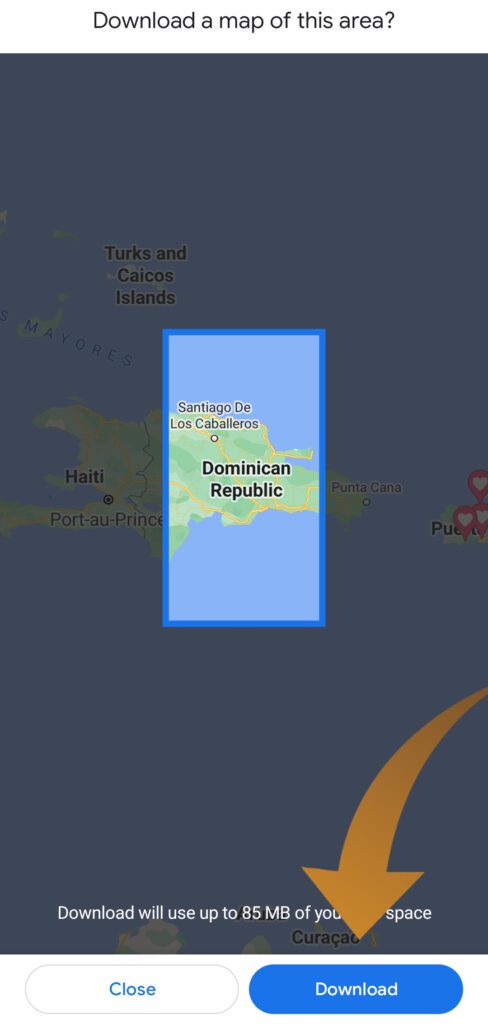
You may need to download multiple maps depending on how big is your area.
Step 5. Redy to go!

If you think we forgot to mention anything, or have any other Google maps tips you want to share don’t hesitate to write in the comment section!
Thank you for reading!