This is a guide that serves primarily for international flights. You can find flights this way from America to Europe for as cheap as $250 Roundtrip. It all depends on which airport you depart from, and your destination, but in any case, you will save some money by following these 5 easy steps.
Note that with this trick not only you will save money, but you will be able to explore new places all for less than your original ticket price. How is this possible? The method is very simple:
- First, we will find the cheapest flight from our departing airport to a bigger area surrounding the place we are visiting.
- Then we will do a short/long layover (you decide).
- Finally, we will find a separate flight from there to your real destination.
Keep reading to find out how to book the cheapest flights step by step.
Step 1. Go to Google Flights
There are many engines to search for flights. Our preferred one at Tralei is Google Flights. Why? Very simple, it has plenty of filters, price history, and a system to track flight prices, and it compares most major airlines with the same prices as their official pages, as they don’t charge commissions or lure you into buying pricy extras.
Step 2. Enter your Dates, Departing and Destination Airport
This will only be for checking purposes. By doing this we will see how much we are saving using the trick.
For this example, we will be flying from New York to Rome. The price for that roundtrip route on the selected days is $807.
*Note that I entered “New York” as my departure and “Rome” as the destination which will pull all the nearby airports. Type the airport’s code/name if you want a specific airport. ie: JFK
Step 3. Look for the cheapest nearby airport
Now we will swap out our destination “Rome” with the area that surrounds the country that we are flying to. In Europe Internal flights are cheap, so just search for “Europe” as your destination. You could also search for “Italy”.
Write down or remember the 3 cheapest destinations or the ones that you would be willing to visit.
On this example we will be looking at Oslo, which is $250 roundtrip, Berlin which is $347 and Milan which is $377. Even if there is a difference of $100 it may be worth checking on the next step. I also chose Milan, because you can take a 3-hour train ride to Rome for $50- $65.
Step 4. Search for flights between your 3 layovers and your final destination
For this step make sure you chose your dates correctly. Calculate and write down the times and dates that each flight is departing and how long you will stay in each place to make sure you have enough time to catch all flights. (For example, all flights were arriving to Europe on October 4th, so our second flight will be that day)
That being said, enter the 3 layovers and your final destination. (There is a plus sign on the departure search box, so you can compare the 3 at the same time) .
*Note that if you select too many airports no results will display, that’s why I suggest selecting 3.
Step 5. Choose your best fit
With all the results in hand you will see what is the cheapest way from your Layovers (Oslo, Milan & Berlin) to your Destination (Rome), but note that for the total trip price you will have to add it up to your original.
As I mentioned previously a train might be a good option to save money from Milan, but Google Flights already has your back! It also displays train routes, travel times, and prices.
So in the end the total price will be the following:
- Milan layover by train: $377 + $64 = $441
- Milan layover by plane: $377 + $106 = $481
- Oslo layover: $250 + $233 = $483
- Berlin layover: $347 + $269 = $616
*We also recommend using the stops filter and selecting a non-stop flight so you don’t have to make any other layovers.
Disclaimers
Third Party Booking Systems
As some travelers have mentioned in the comments Google Flights gets a bit tricky when go to book your flight, as in some occasions the deals are offered by third-party booking systems.
Some travelers have reported that services such as Kiwi.com, Tripado, Bravofly, Kiss&fly and others, offer great deals but on some occasions after paying they do not book your flight. (We have seen people at the airport counters being told that they didn’t have a flight and to call the company that they booked the flight through as they did not buy tickets for them).
If you want to save yourself from a bad experience we recommend always booking directly with the airline.
Separate Tickets
Note that Google Flights also has an option to book separate tickets. In this option, or if you decide to do layovers by booking different flights, with different airlines you must know that in case of delay, they won’t be responsible if you miss your flight (You are still entitled to a refund if you get later than 3 hours to your destination, but you will need to buy the new connecting flight or train if you miss it).
At Tralei we recommend just buying separate tickets with long layovers and using that time to discover your layover destination.
All these options we have suggested are mainly for people who have flexibility on their trip, but if you don’t have it or just want to get to your destination as fast as possible we recommend paying full price.
Conclusion
In the end, we discarded Berlin as it became pricy with both flights. (Even though you would still save almost $200 dollars from the original flight to Rome).
For the best option (Milan by train) we would be saving $366 dollars. But the best part is that you have the freedom to choose how long you stay in Milan so you can use the money that you are saving and extend your trip by a couple of days in Milan.
Now, there are options to save even further, it all depends on how much time you are willing to spend looking and how flexible your dates are, but there are other tools like flight tracking, price history, and day selector from Google that can help you save even more money if you want to become a Pro we recommend you reading this article: Best Google Flights Hacks
Thanks for reading! If we forgot to mention anything, or have some tricks when searching for flights don’t hesitate to write them in the comment section!
Thank you for reading!
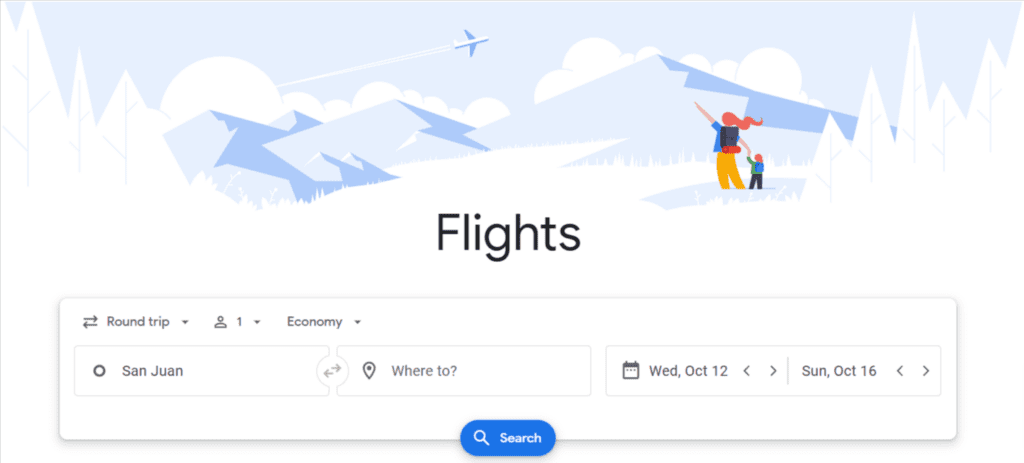
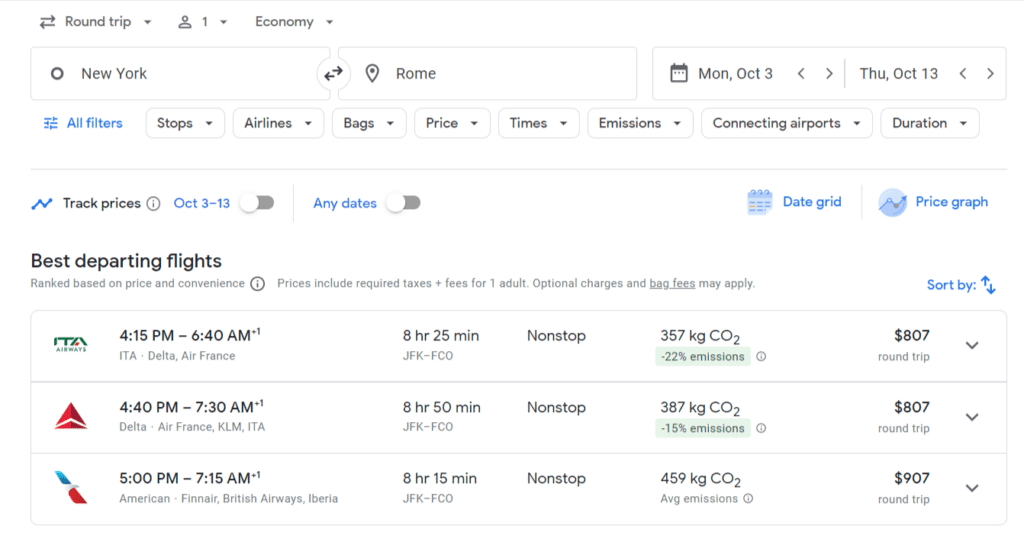
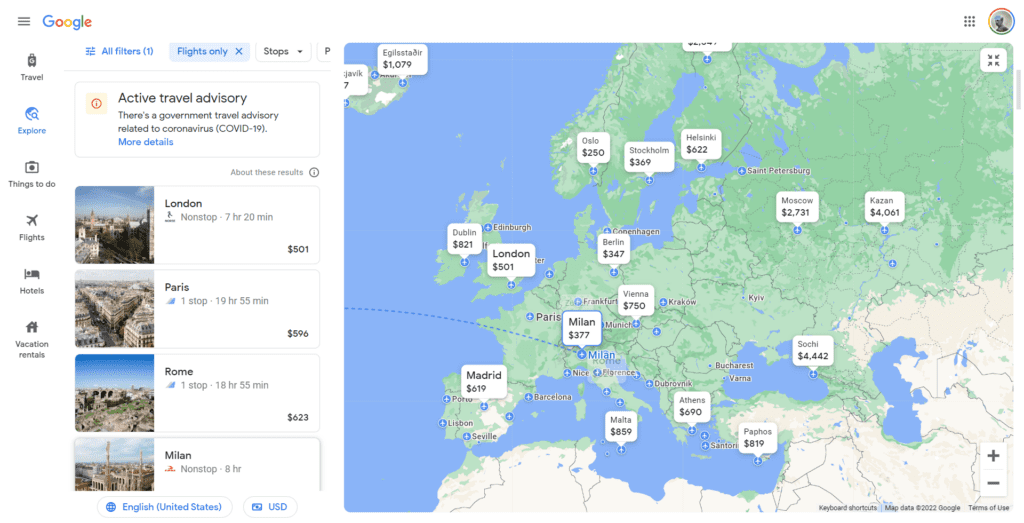
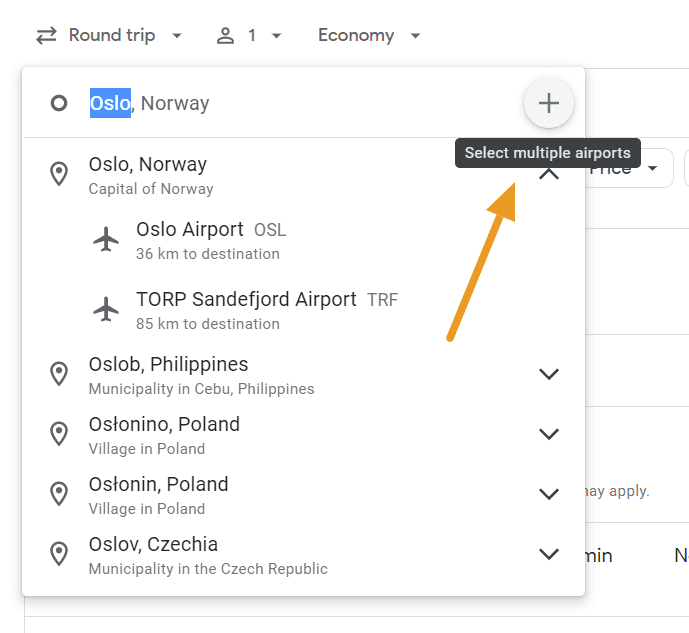
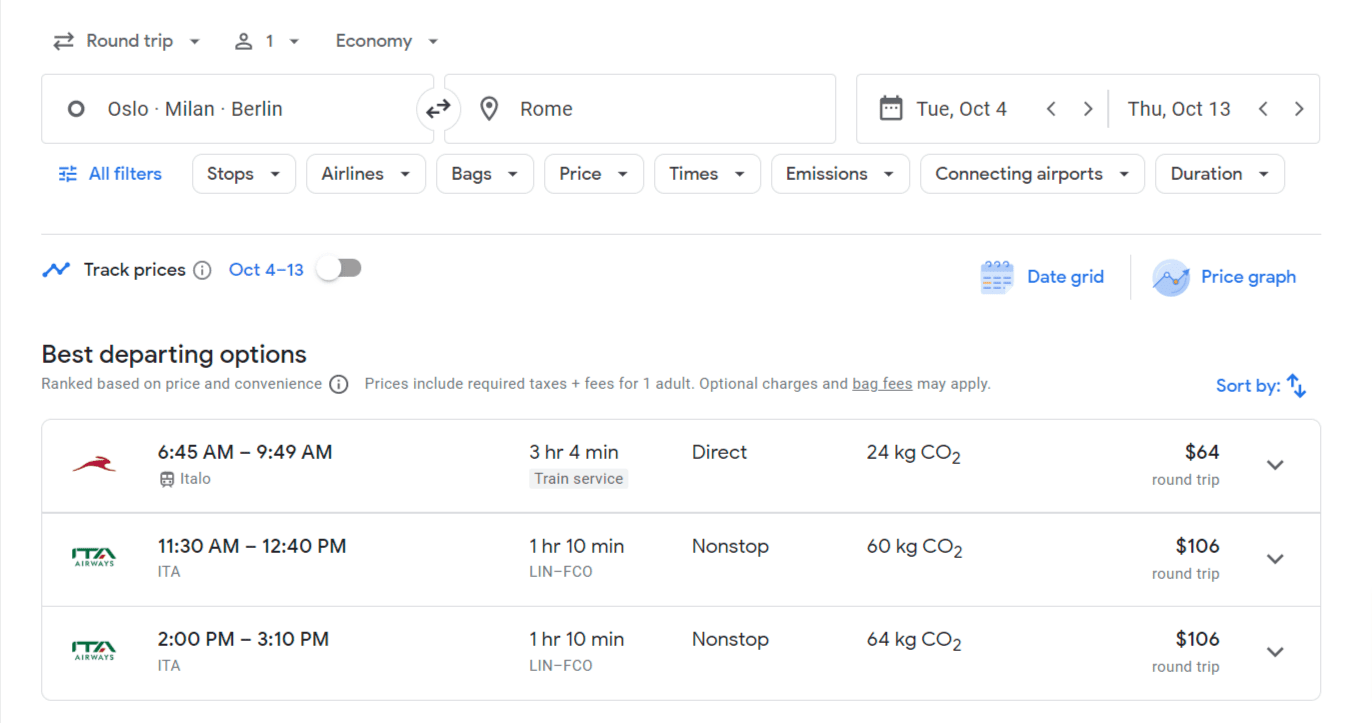
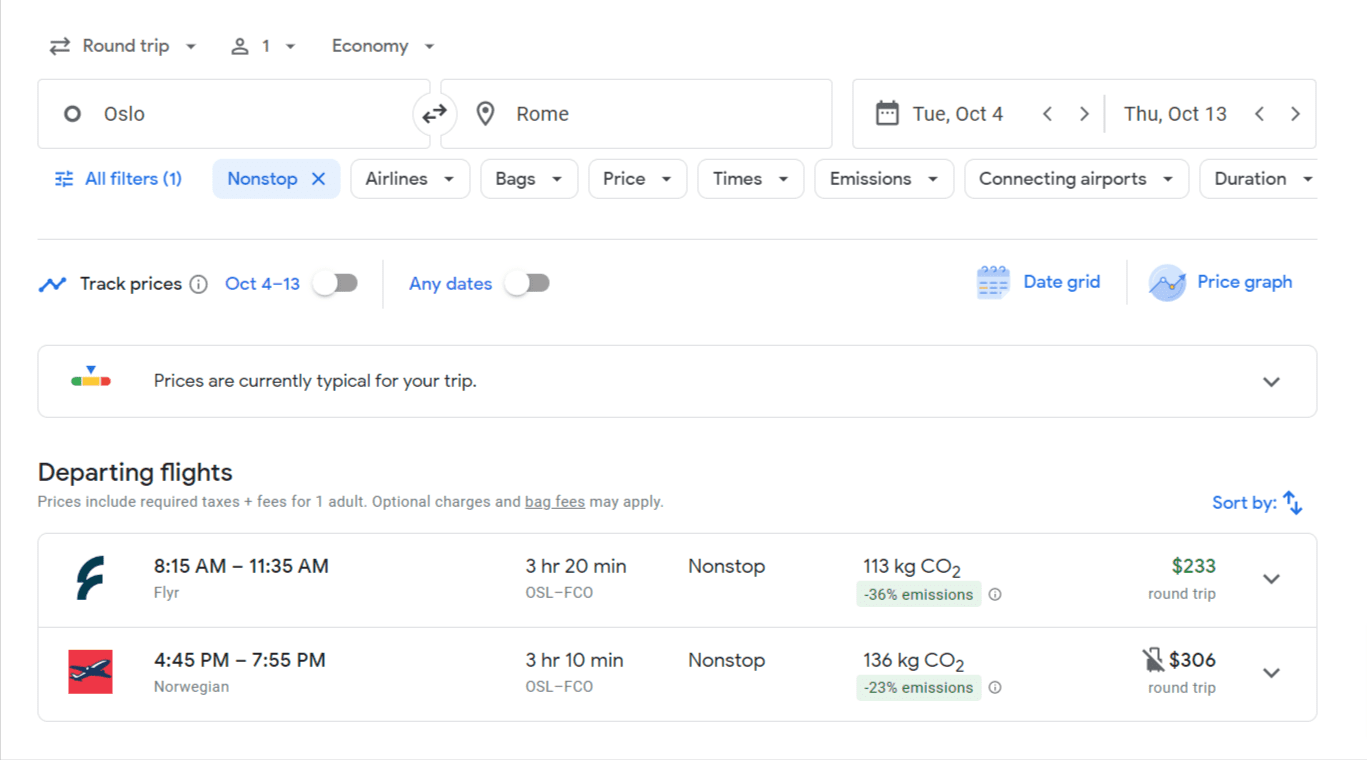

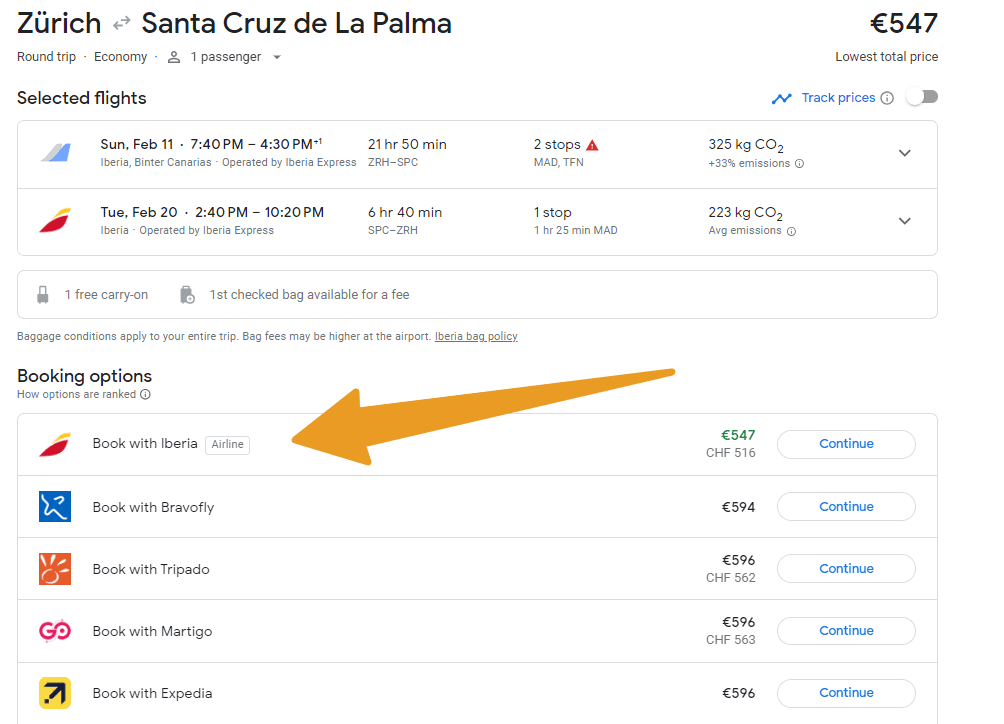
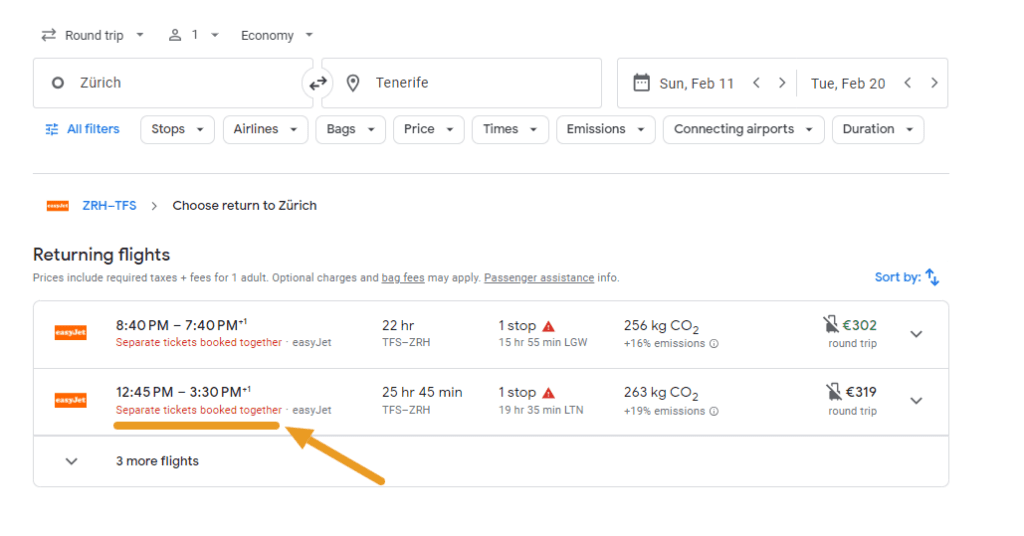
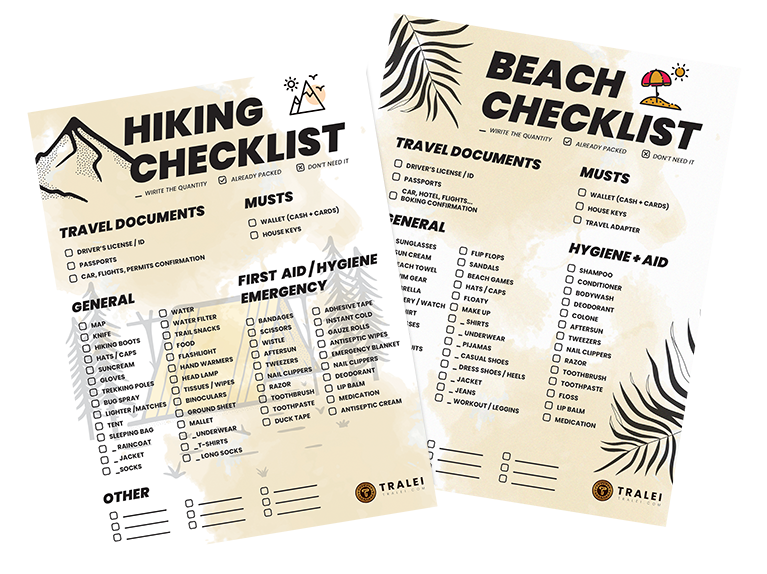
4 Responses
Me gusta tu contenido hermano. Siempre has Sido y serás una inspiración. Cómo hiciste tu website? Que herramienta usaste? O puro código ?
Gracias brother! Aprecio mucho tu comentario. La página está hecha en WordPress usando Elementor principalmente.
Hey, I really like this page! You are sharing many great opportunities I never thought about. However, you should mentioned that when booking over Google flights it is important to select the airline dierectly when you confirm the booking even if that might be more expensive. Since many third parties as Kiwi.com or even Expedia try to cheat you over Google flights as it happened to me. And in the end you pay more than you could have ever imagined.
That’s a really great point, Alisa. Thanks for sharing! We will add that to the post to make everyone aware.